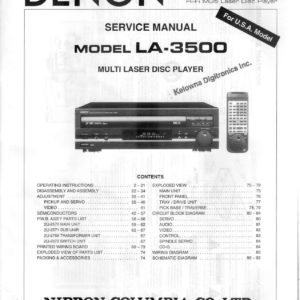Description
Upgrade your Toshiba HD-A2 with Firmware Version 2723U, designed to enhance system stability, improve playback performance, and resolve known compatibility issues with certain HD DVD titles. This update specifically addresses disc reading errors, improves HDMI handshake reliability, and optimizes overall system responsiveness.
Installation Instructions:
- Download & Extract – Download the provided ZIP file and extract its contents using software like WinRAR or 7-Zip. Inside, you will find the firmware ISO file.
- Burn to Disc – Use a disc-burning program such as ImgBurn or Nero to write the ISO file to a blank CD-R at the lowest possible speed to ensure a proper burn.
- Insert the Disc – Power on your Toshiba HD-A2 and insert the burned firmware update disc into the player.
- Initiate Update – The player will automatically detect the update and prompt you to confirm installation. Follow the on-screen instructions.
- Wait for Completion – The update process may take several minutes. Do not turn off or unplug the player during the update.
- Reboot the Player – Once the update is complete, the player will eject the disc and turn off. Remove the disc and restart the device to finalize the installation.
- Verify Update – Check the firmware version in the player settings to confirm the update was successfully applied.
Disclaimer:
This firmware is provided as-is, without warranty or support. The update process is undertaken at your own risk, and we are not responsible for any damage or issues resulting from the installation. Ensure you follow instructions carefully to avoid potential errors.