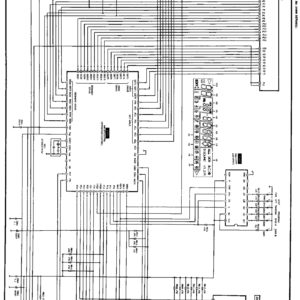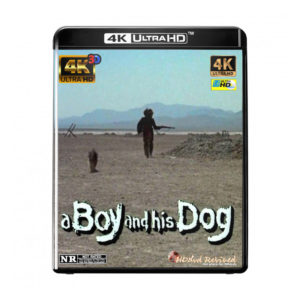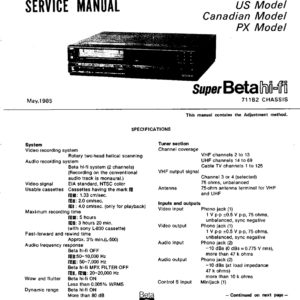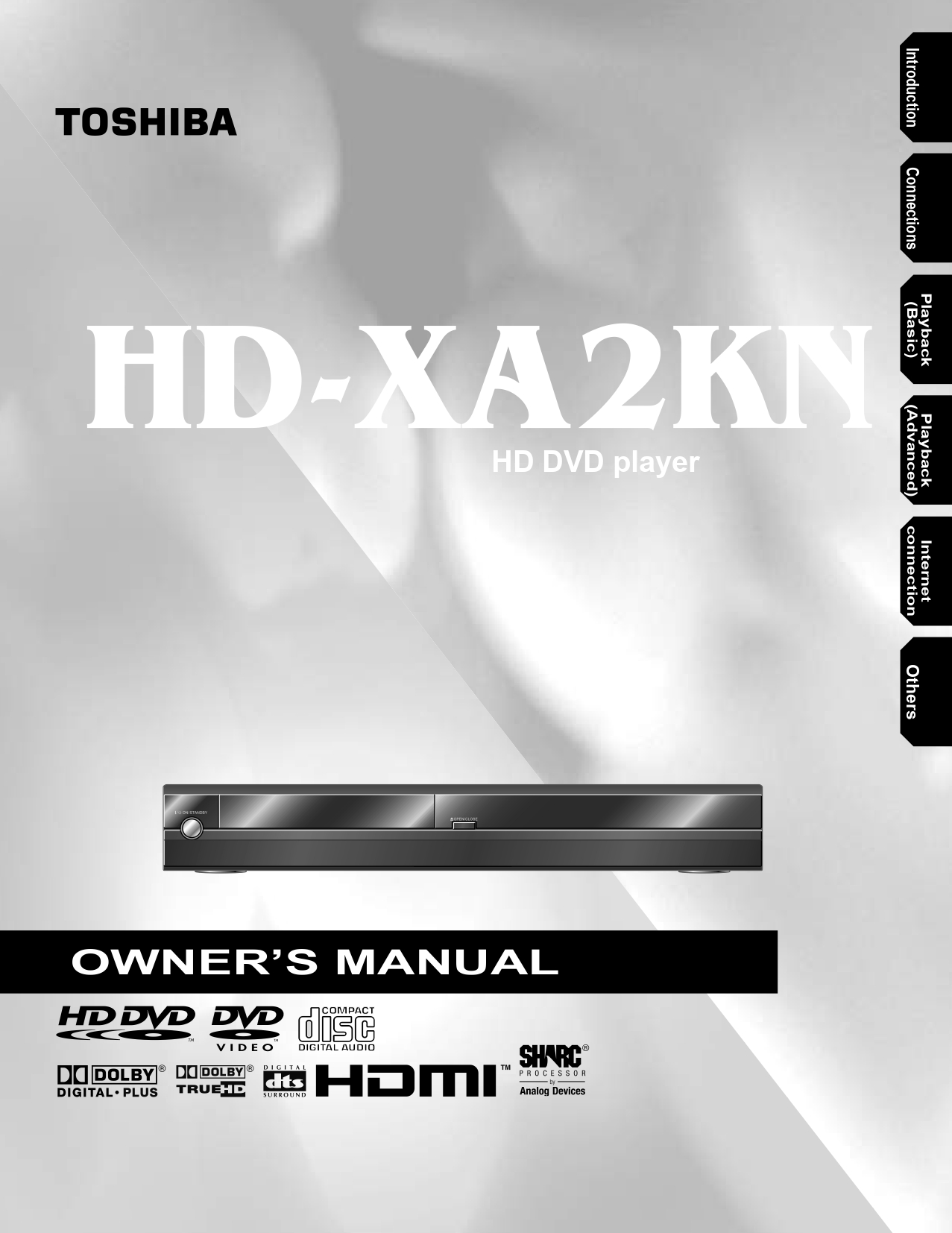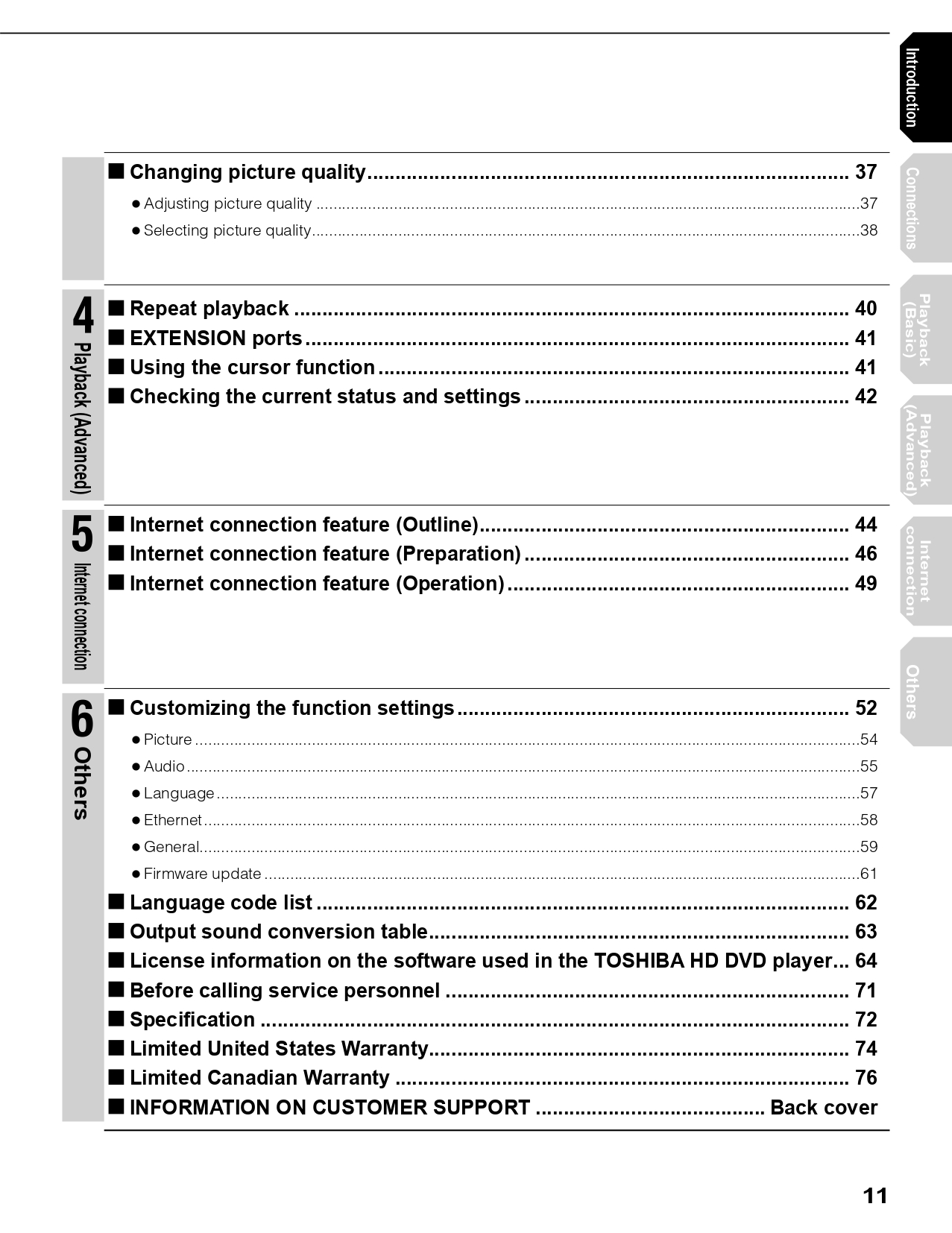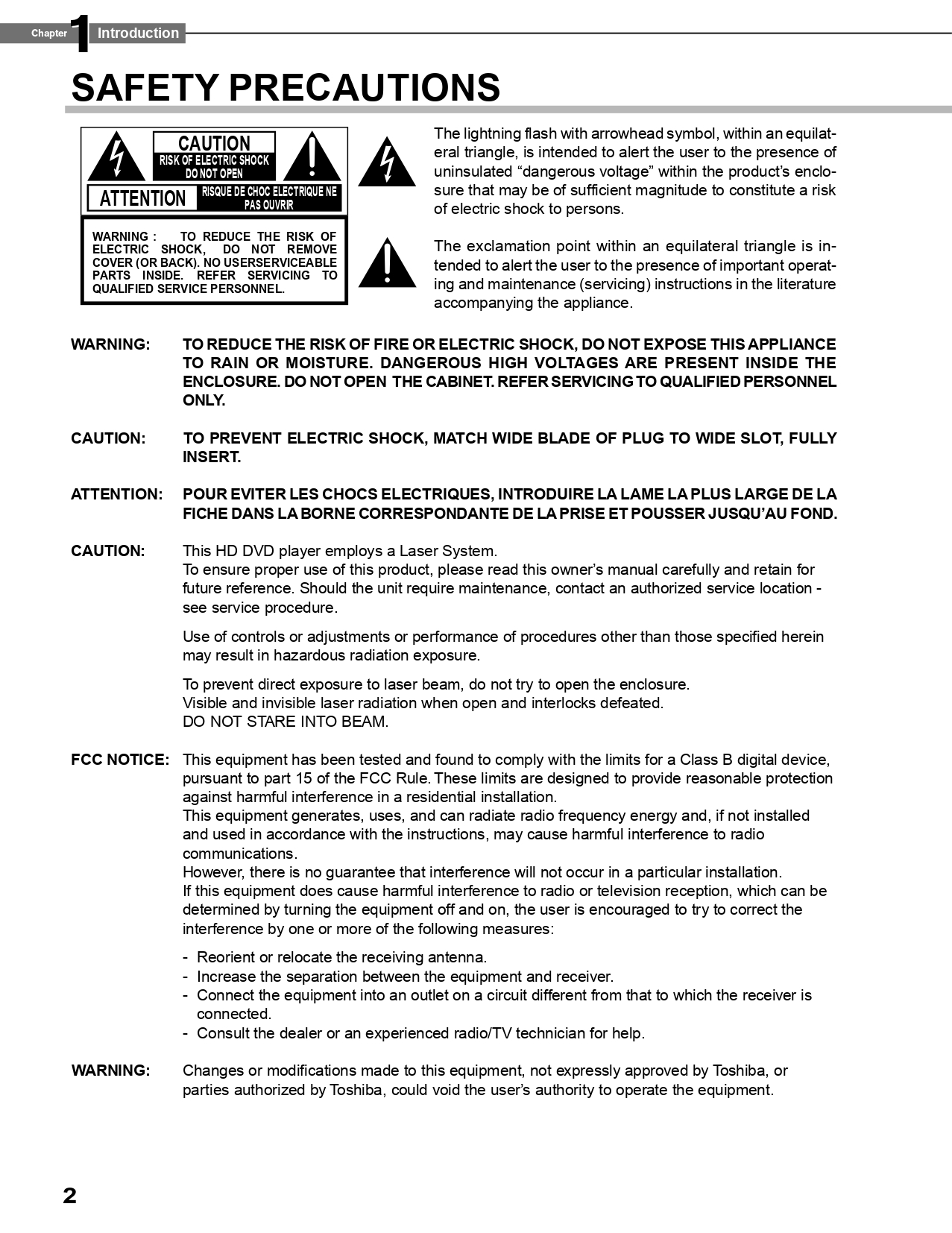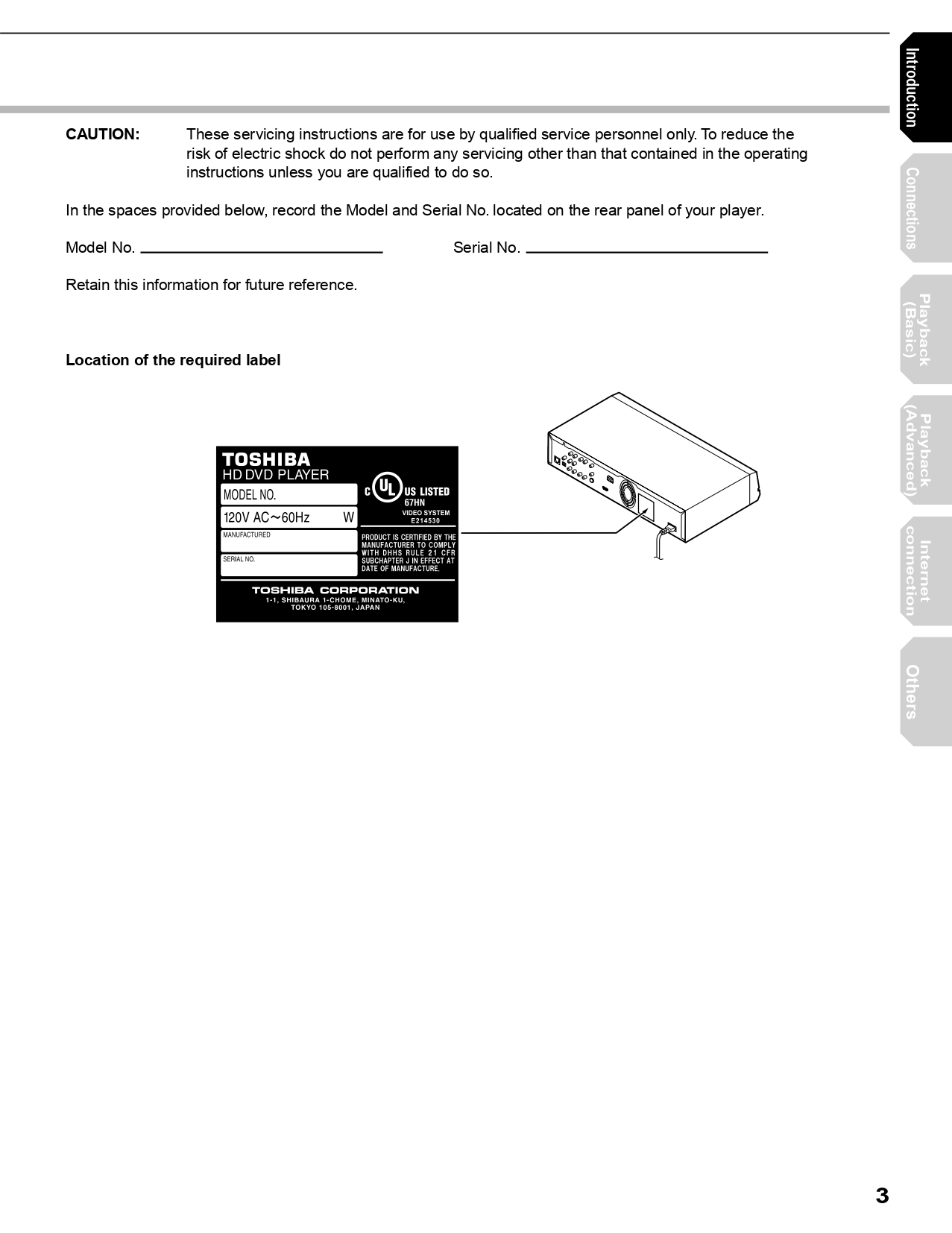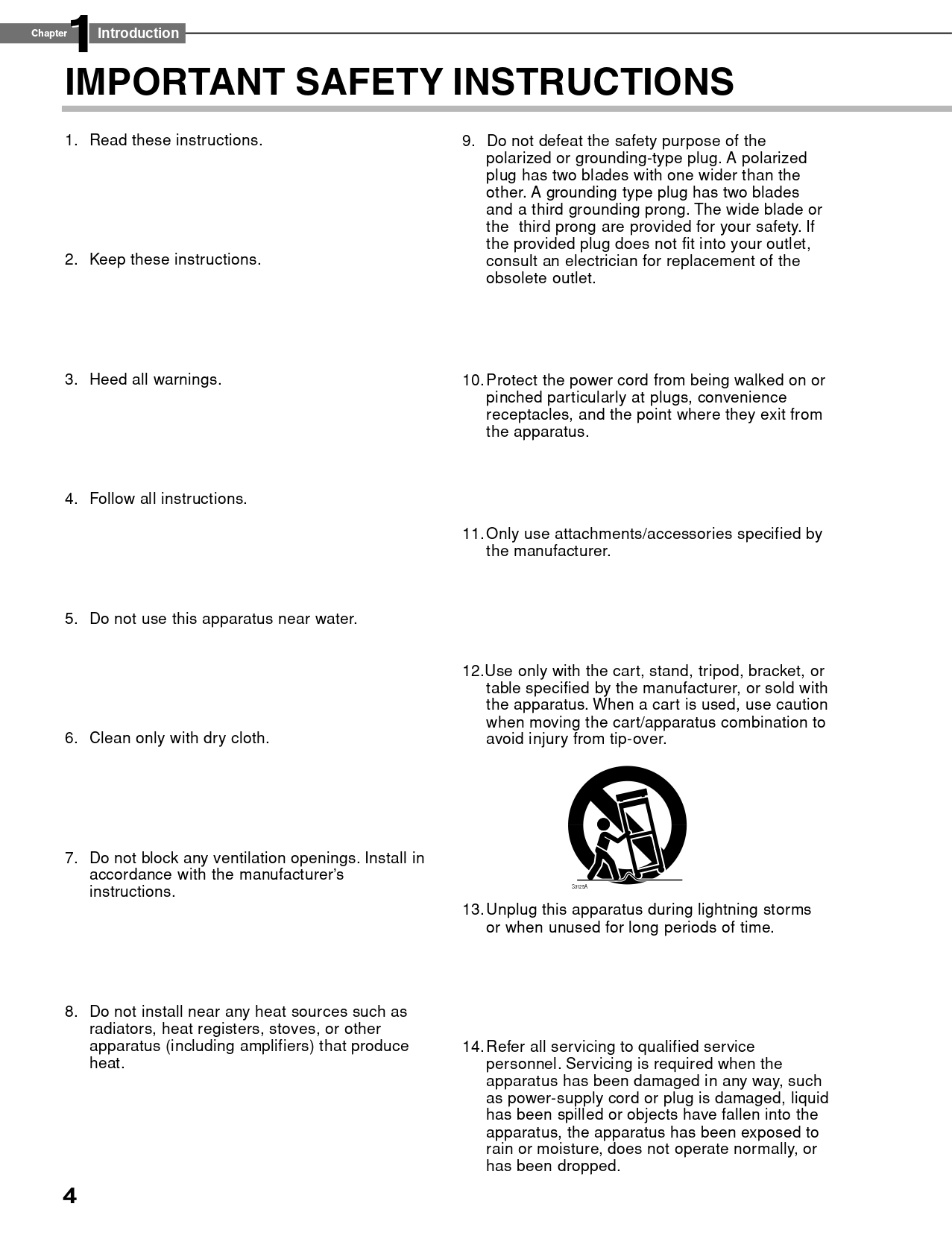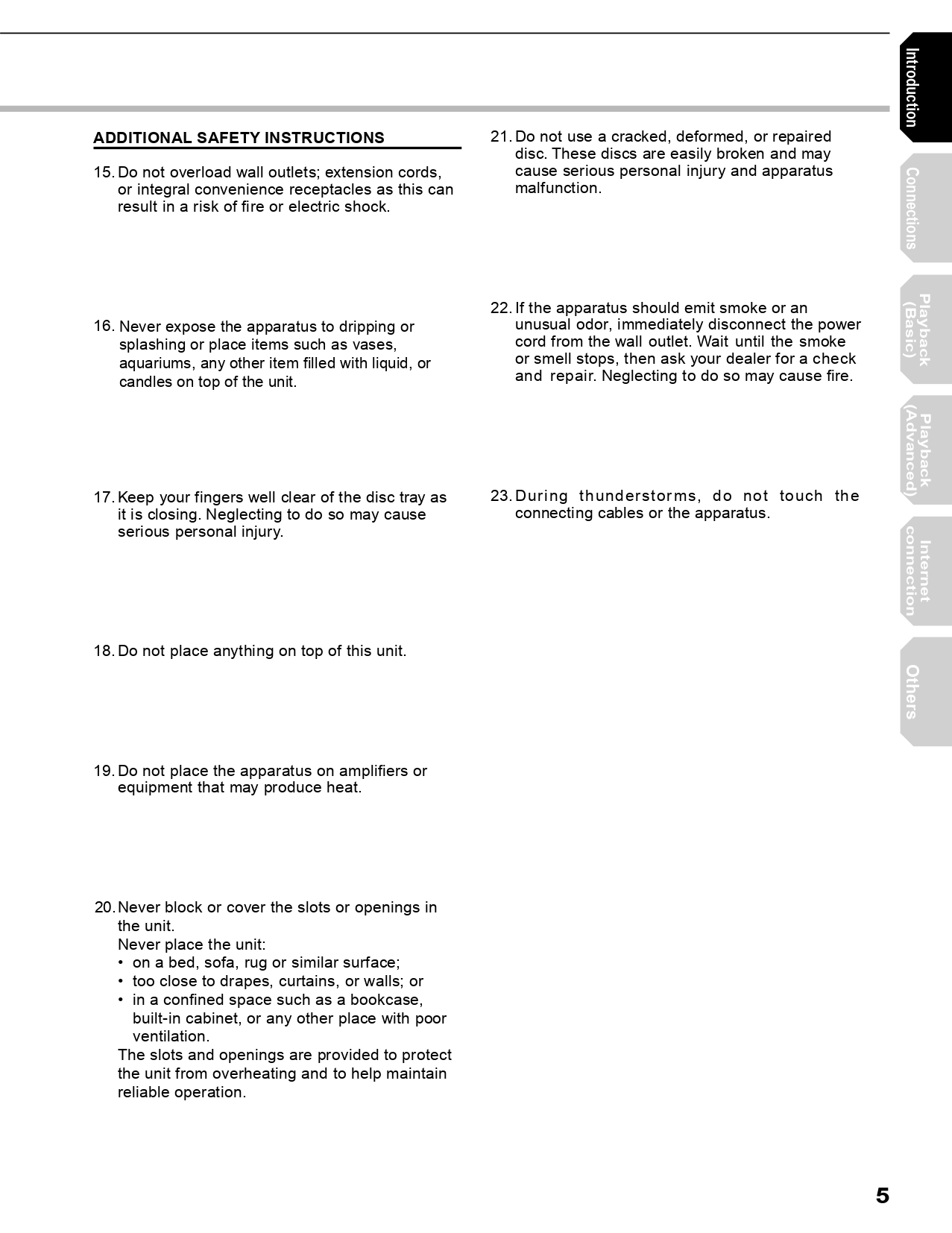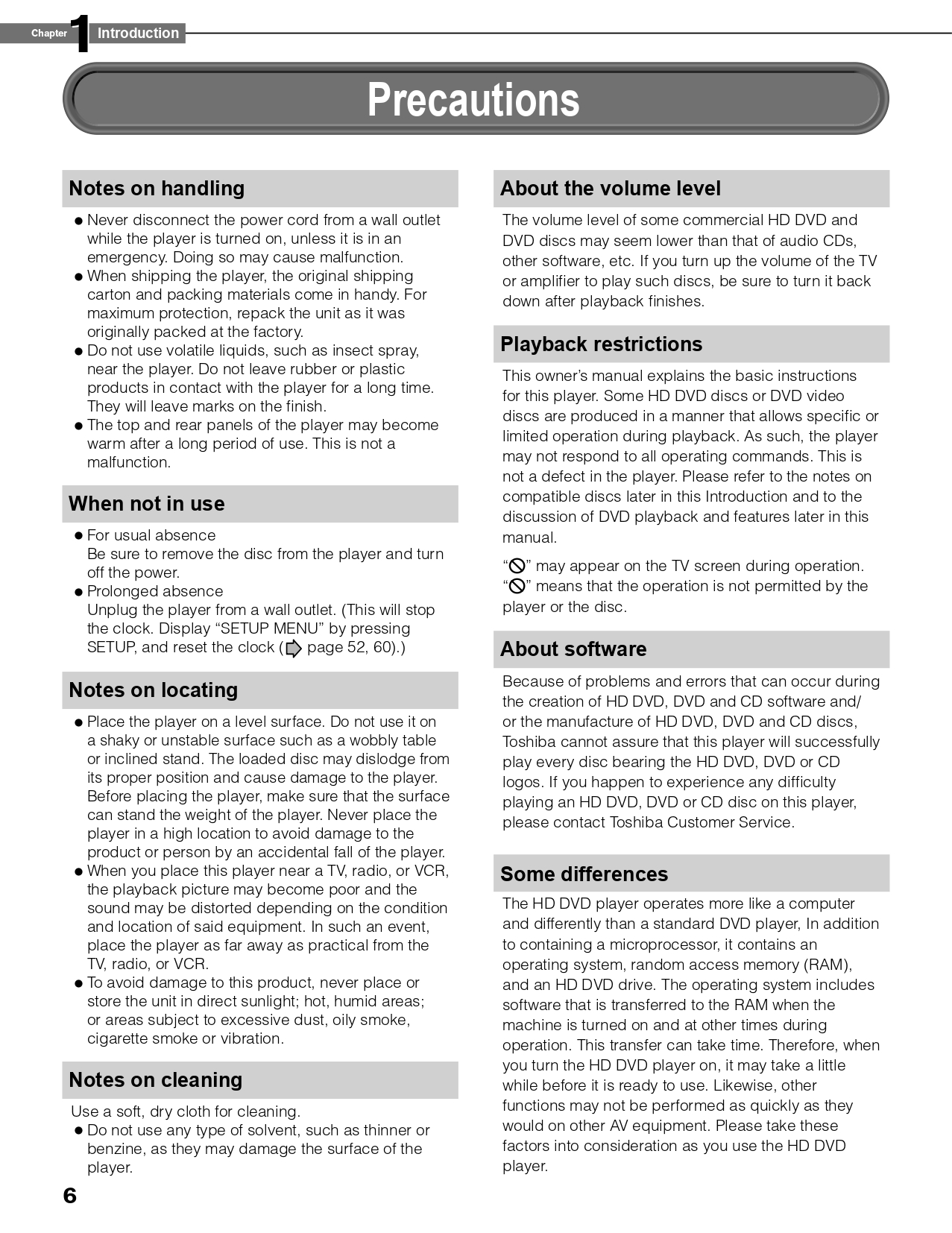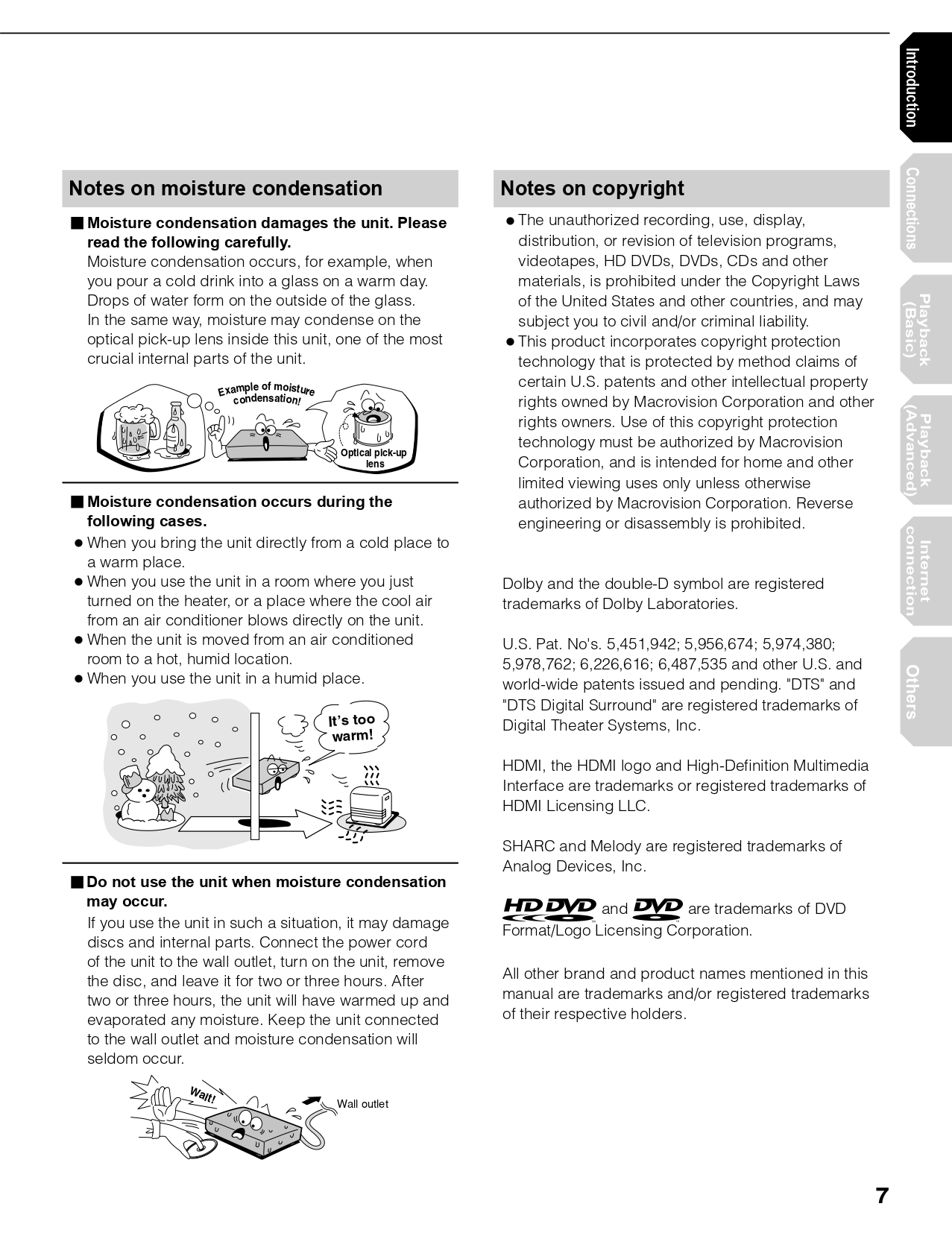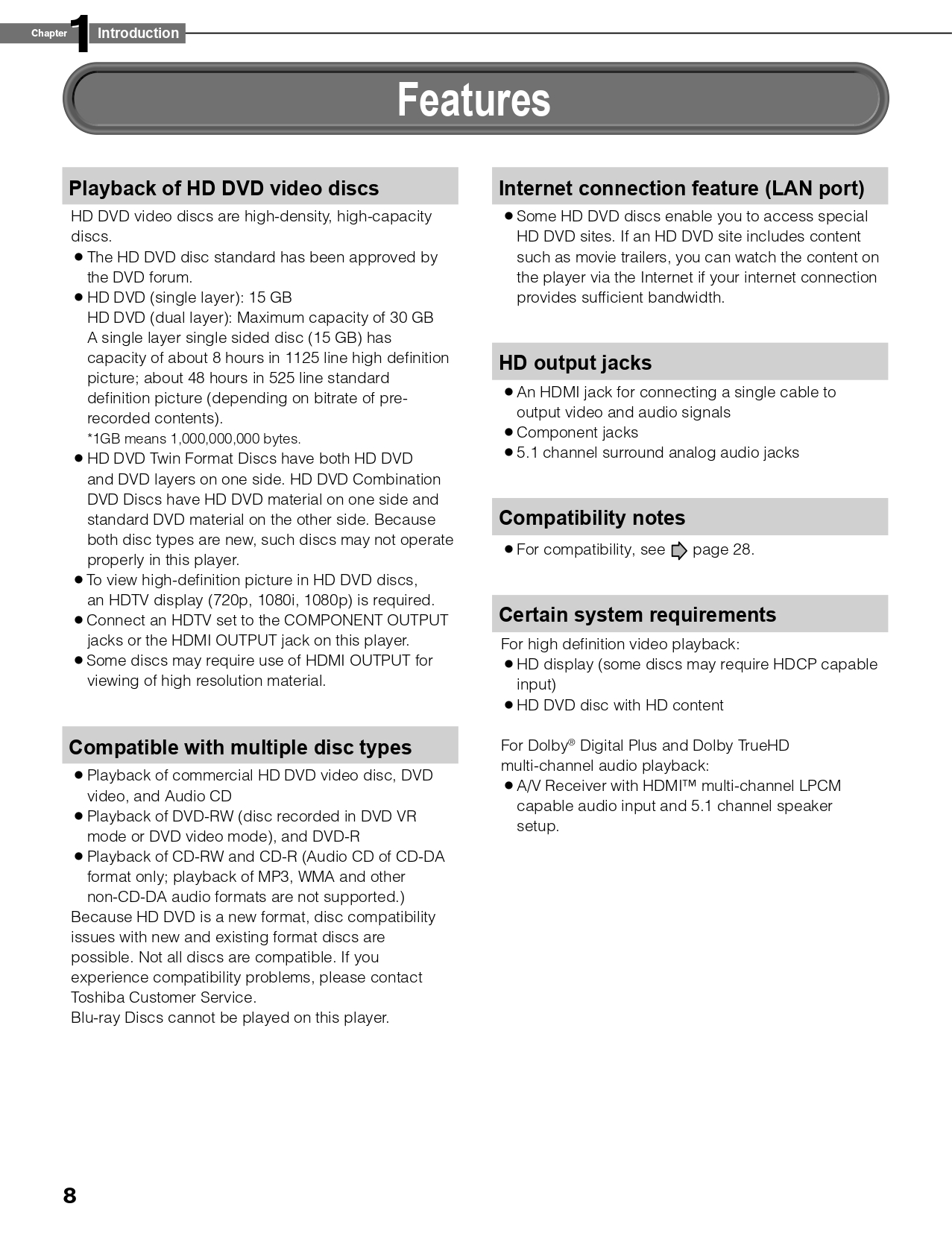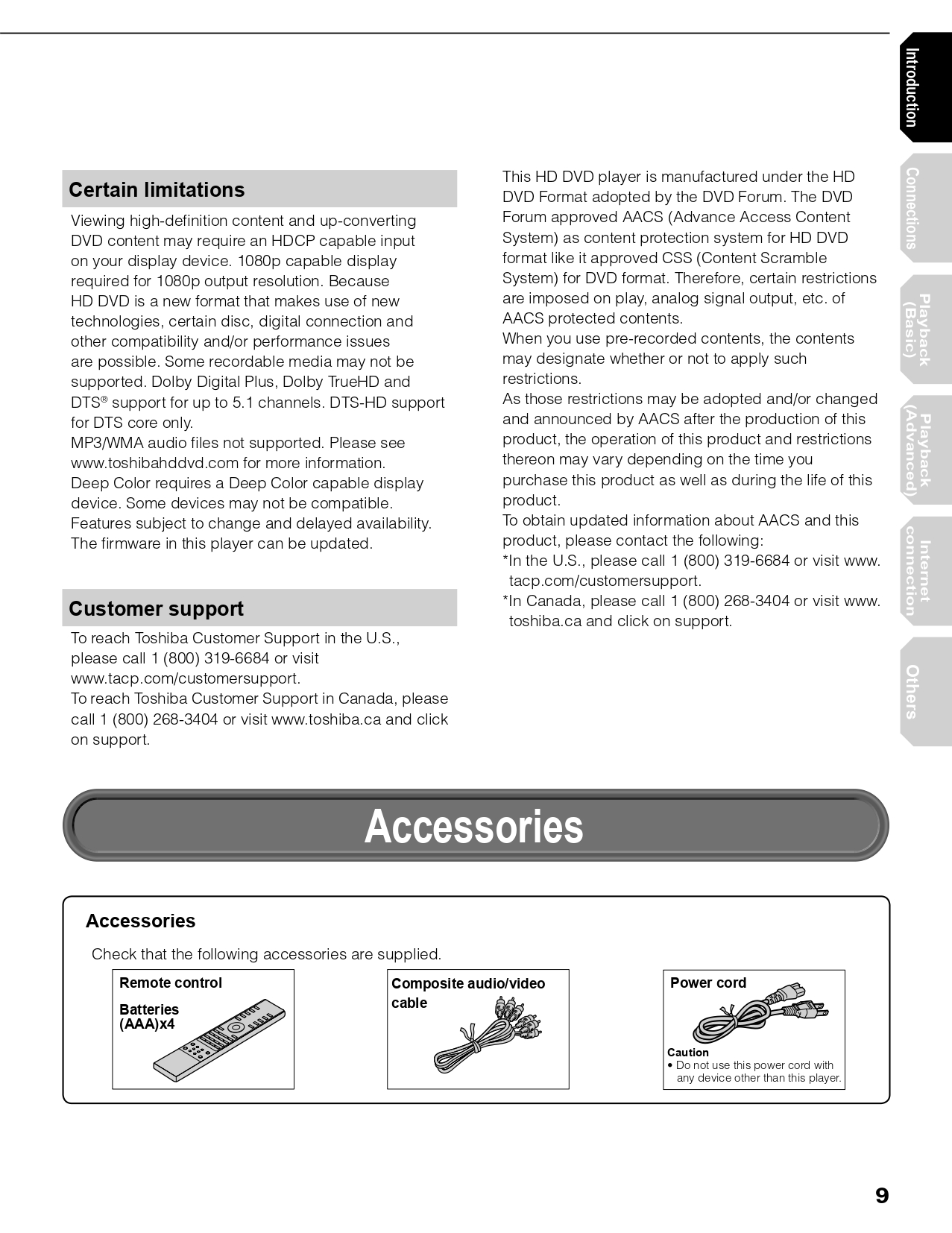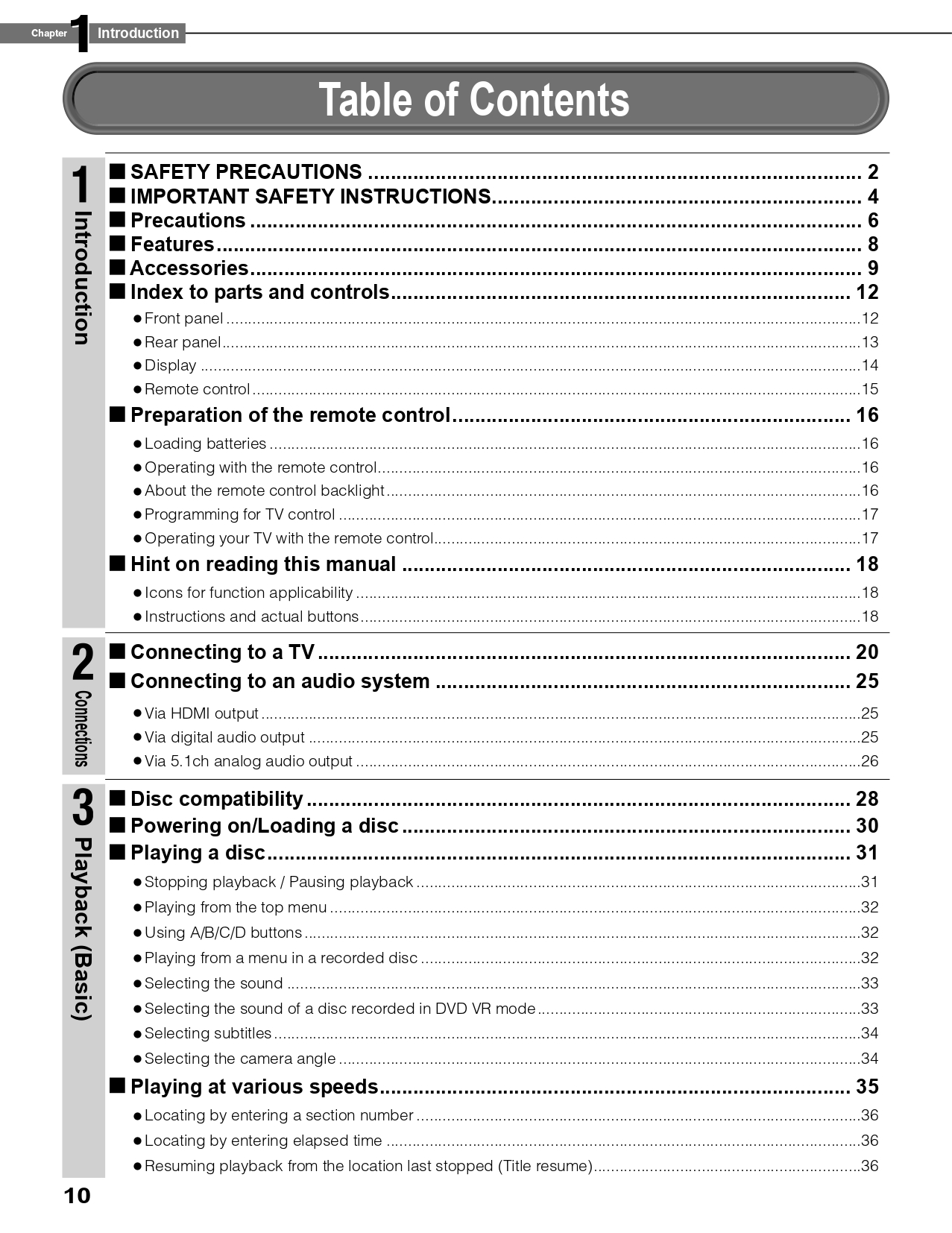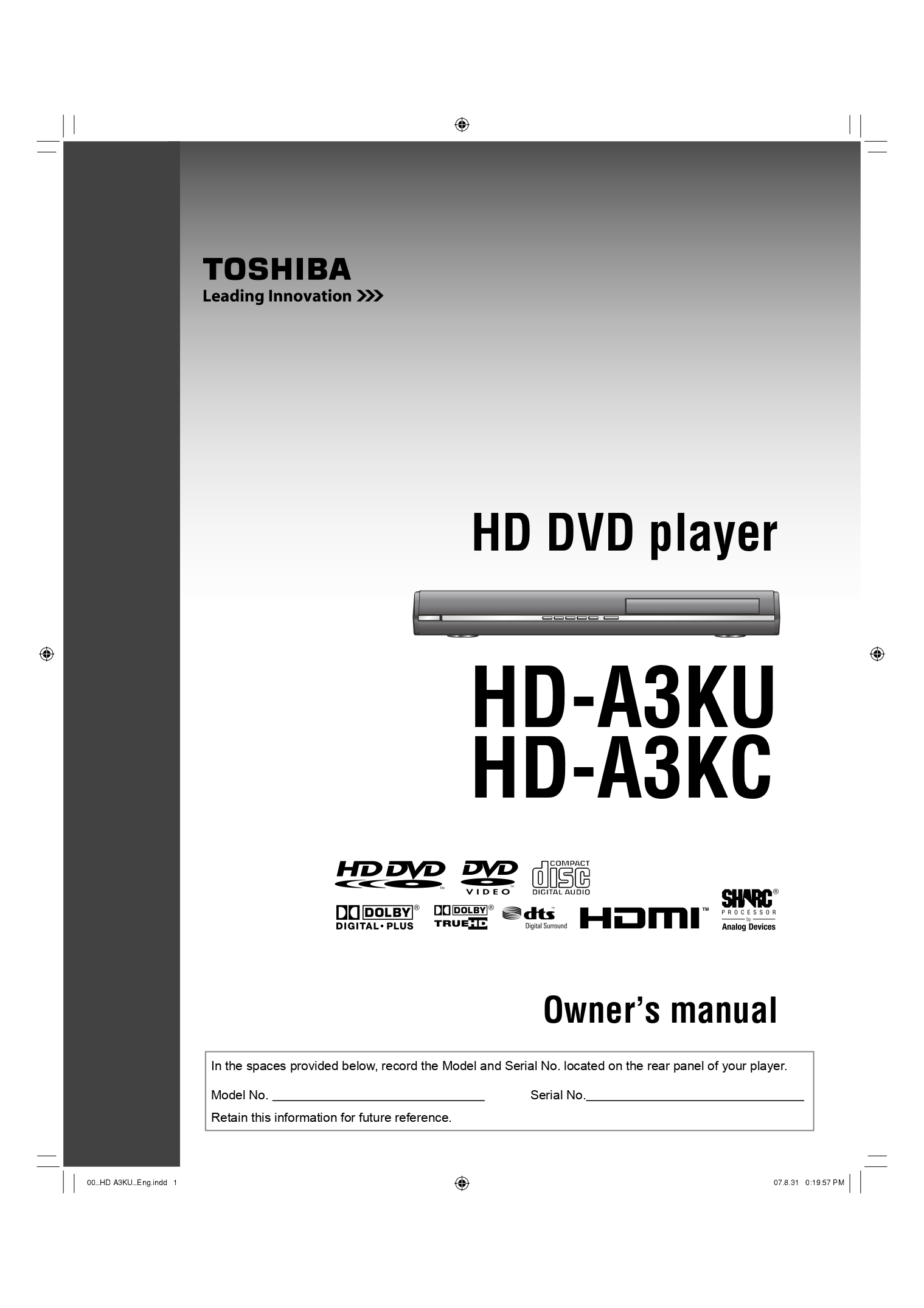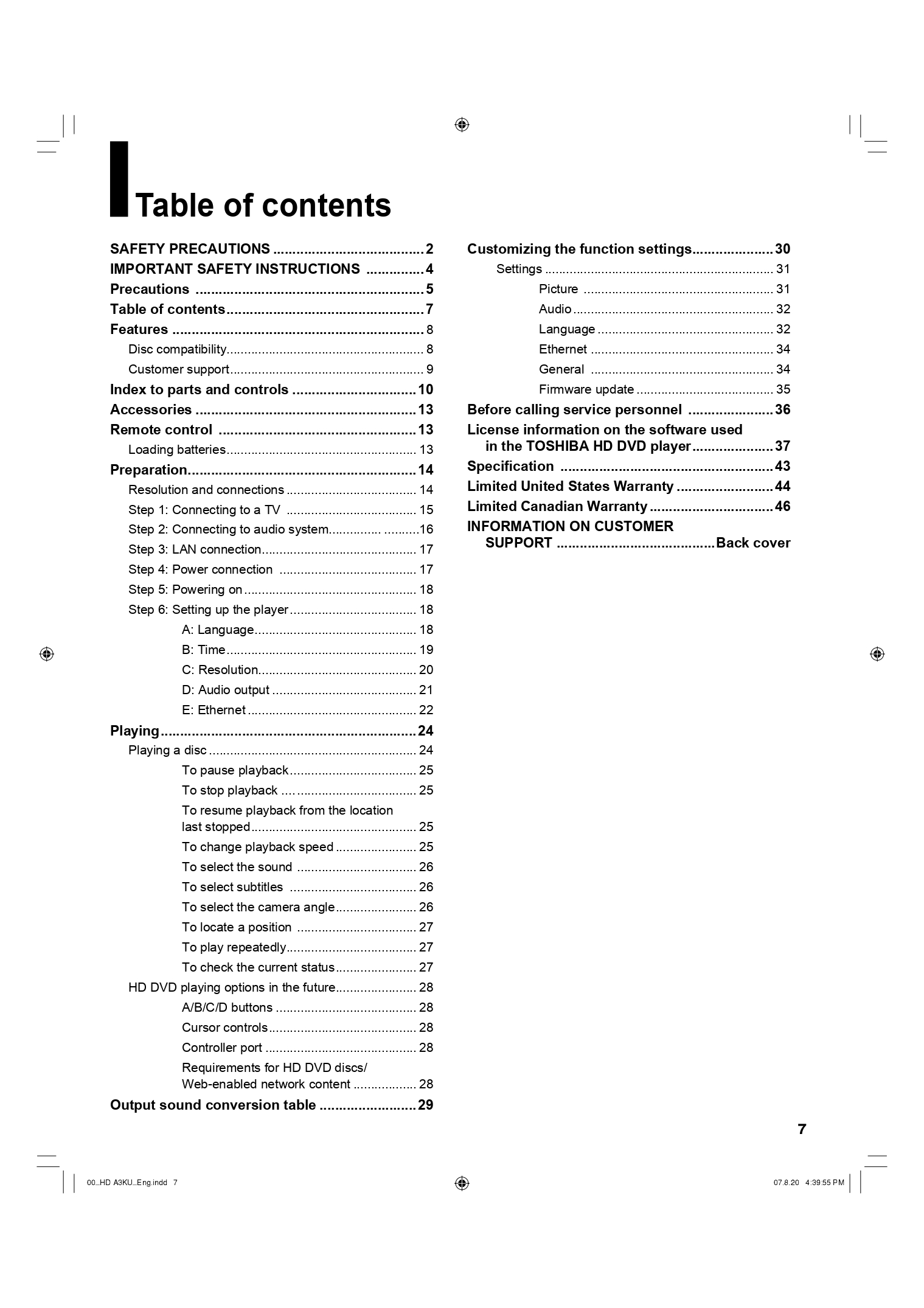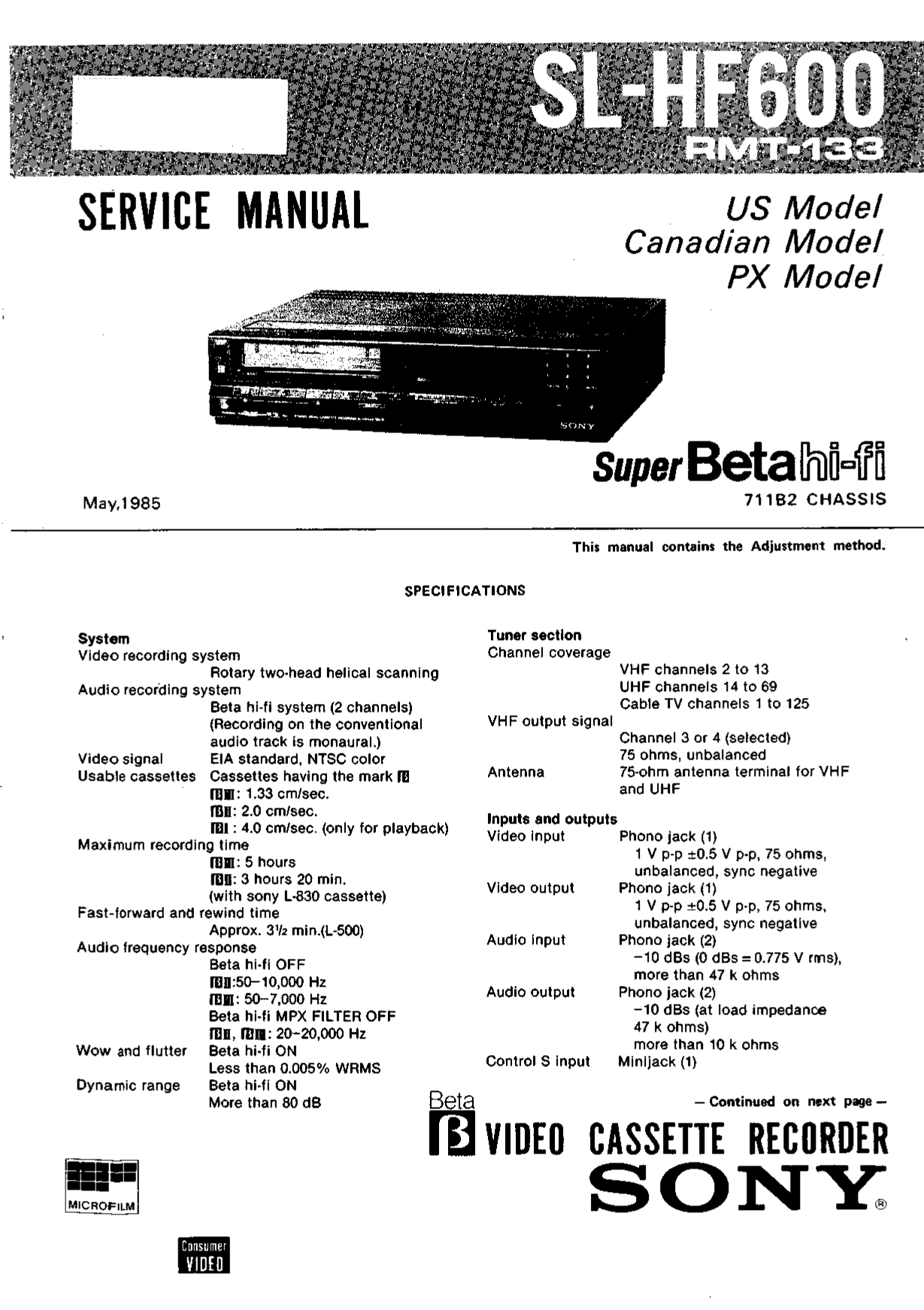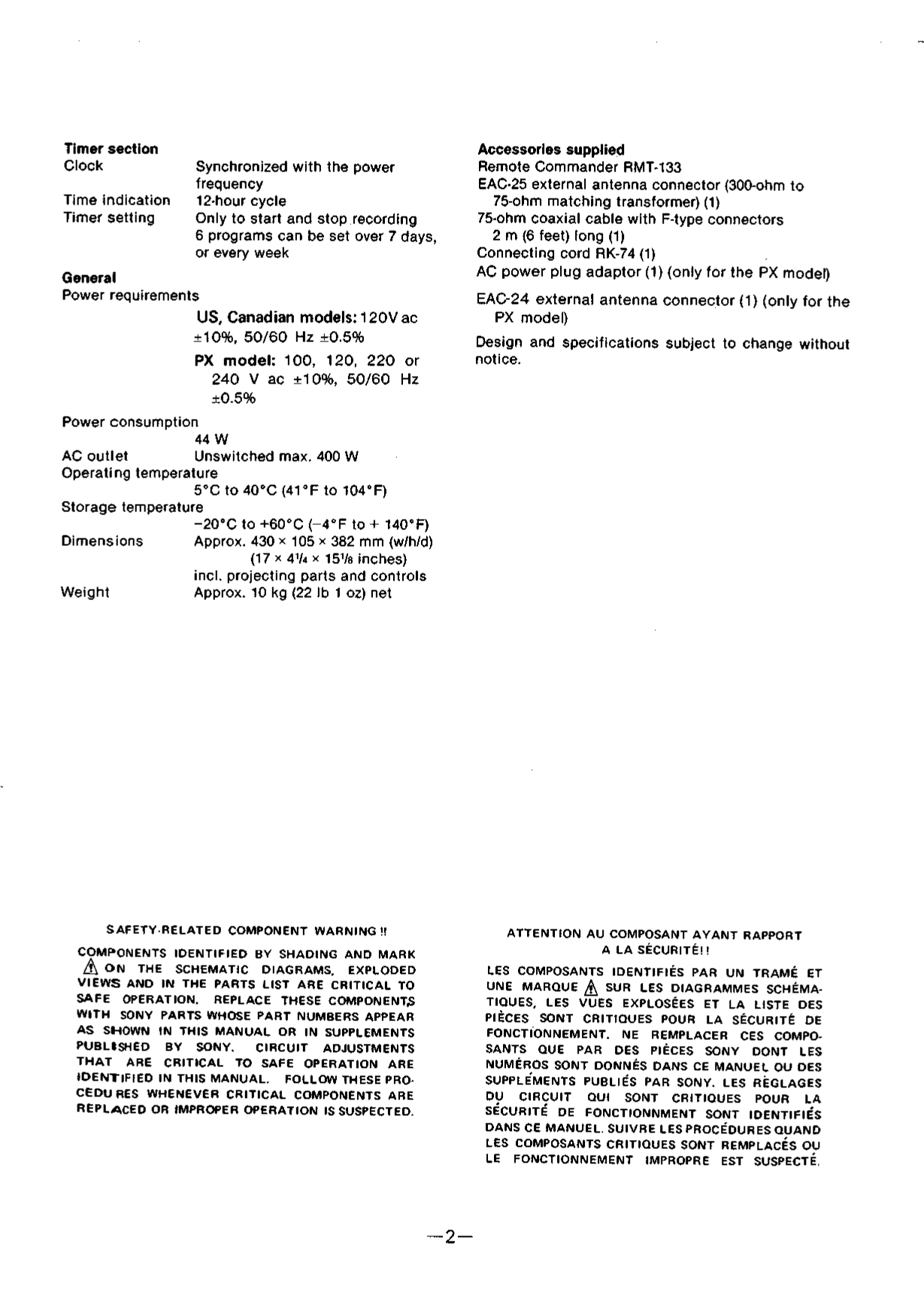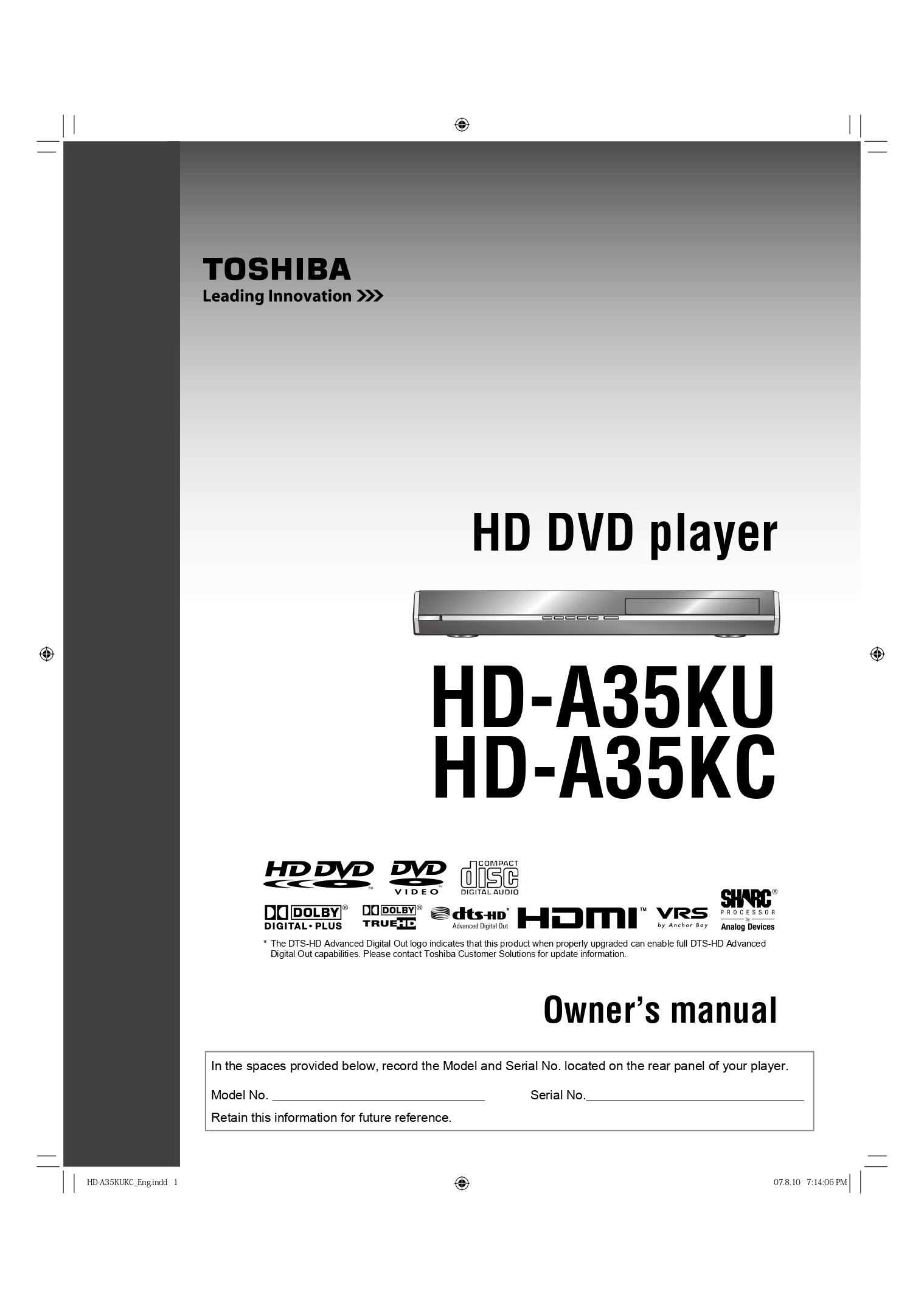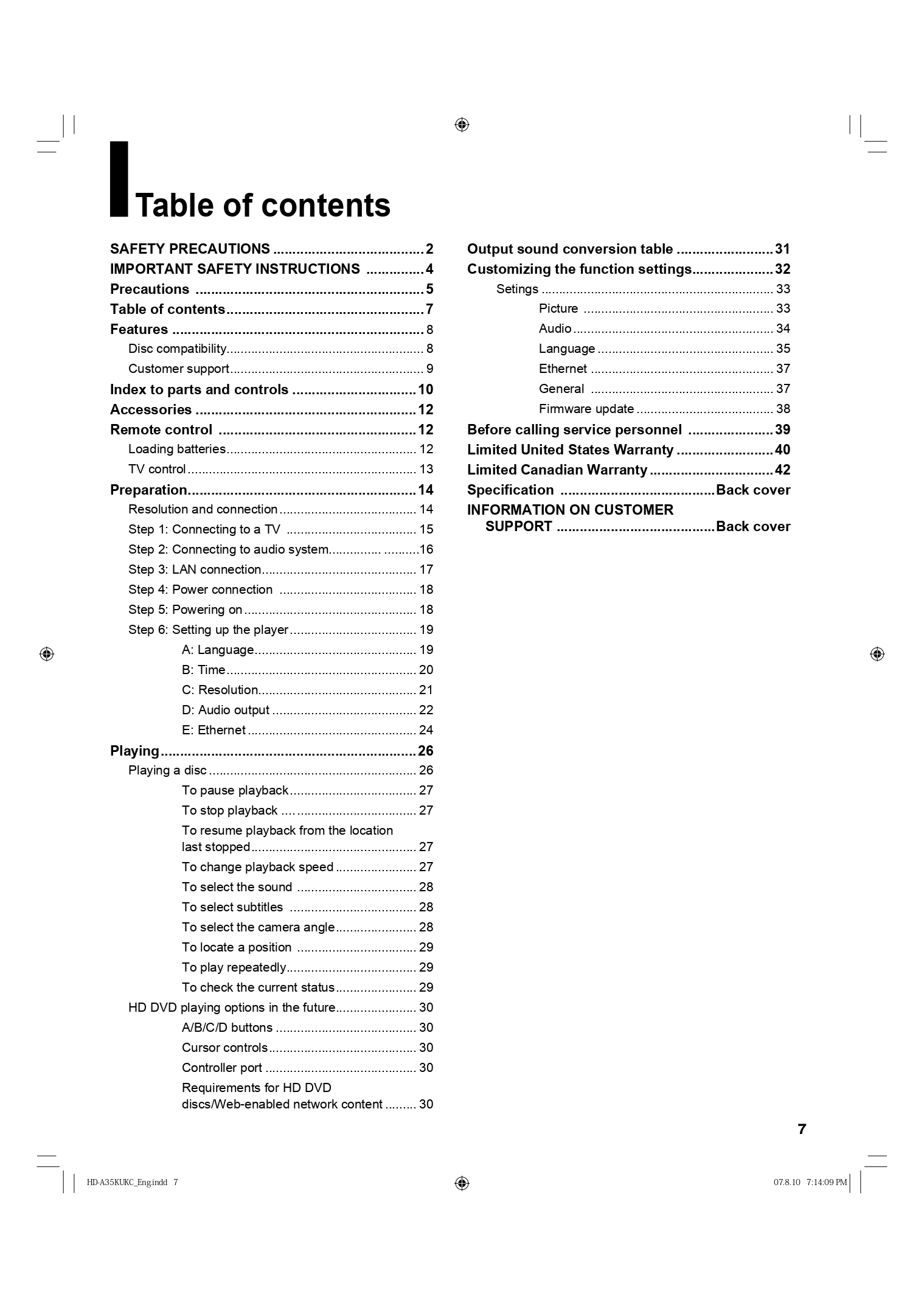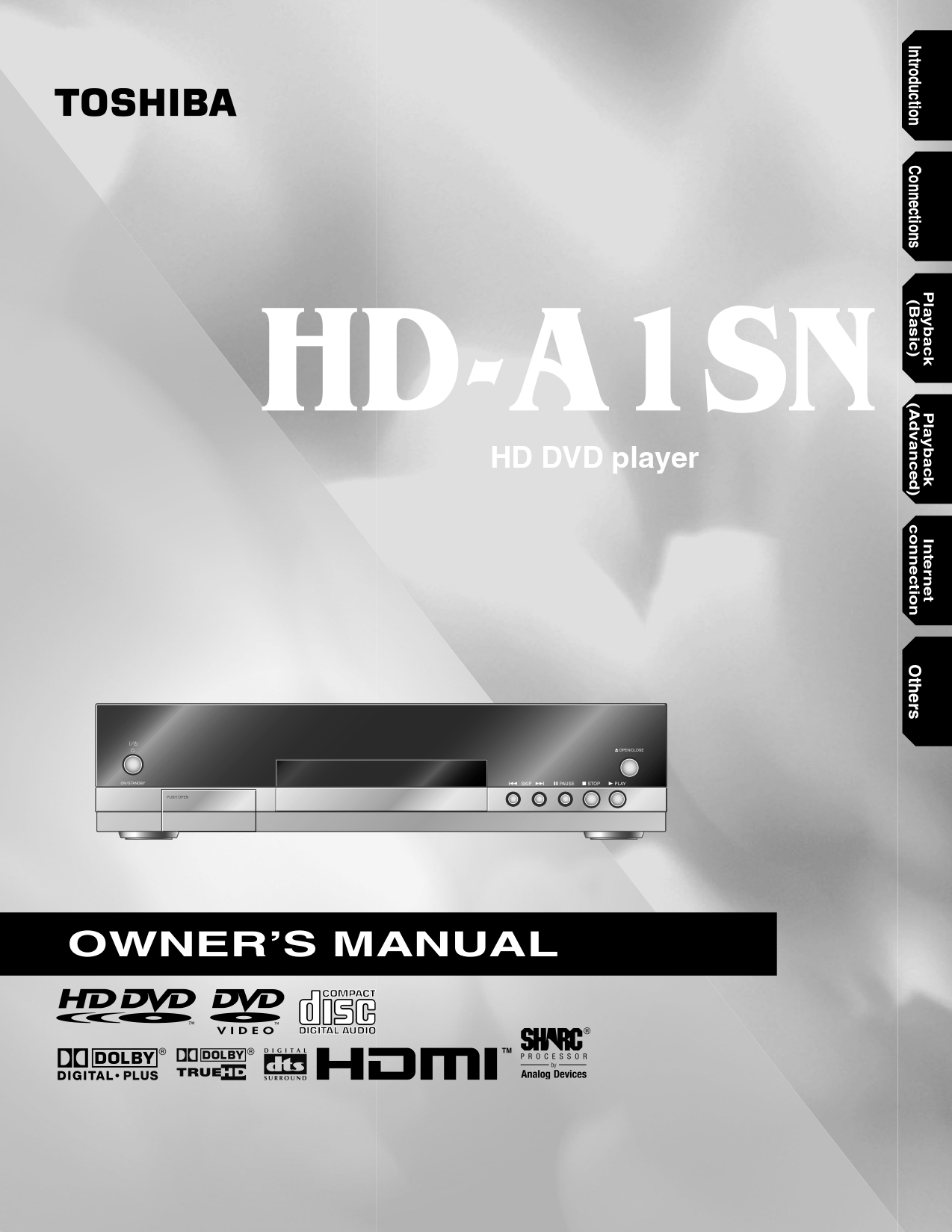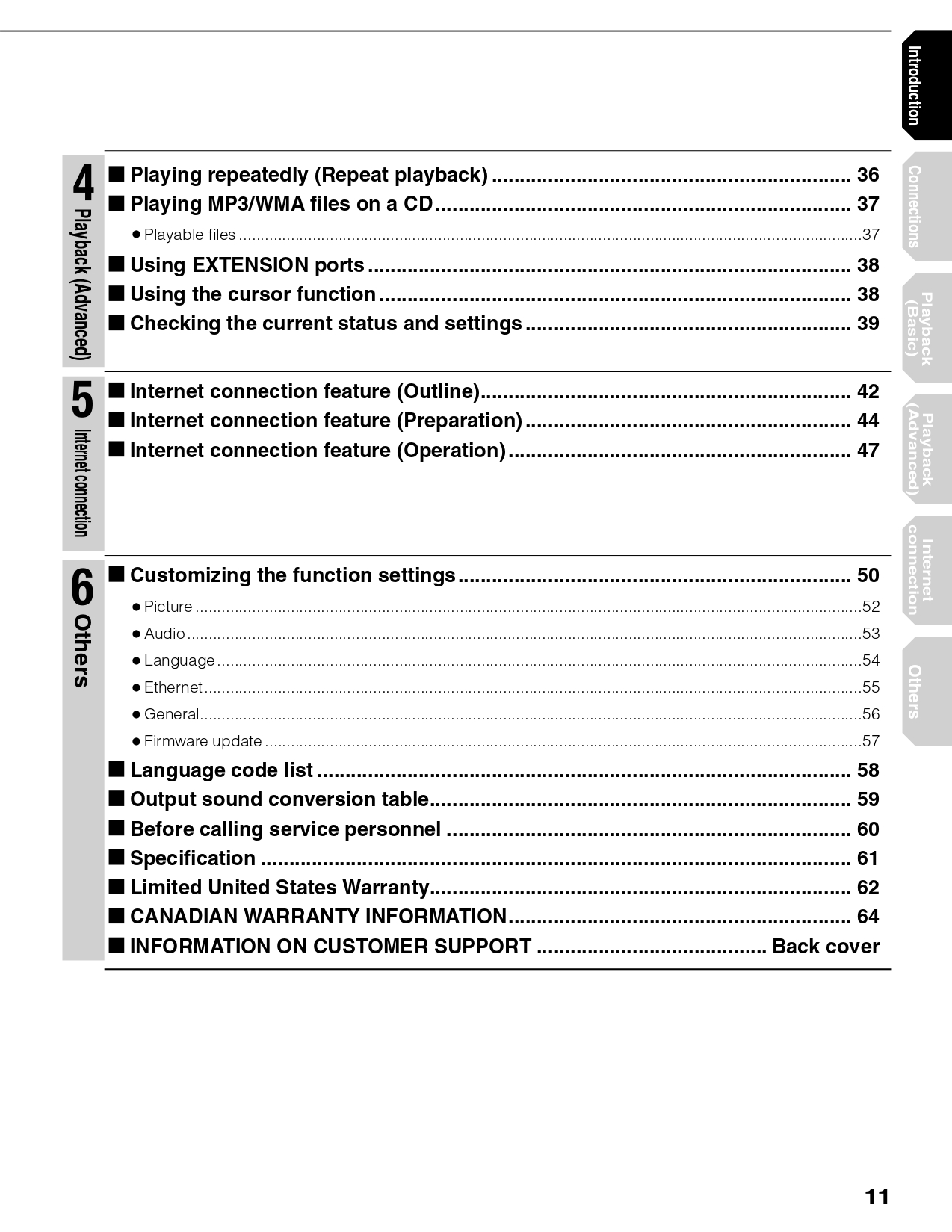Description
This comprehensive user manual for the HD-XA2KN HD DVD Player provides detailed instructions on the setup, operation, and maintenance of your device. It is designed to guide users through every aspect of the player, from initial connections to advanced playback features. This manual prioritizes clarity and ease of use, ensuring that both novice and experienced users can maximize the potential of their HD-XA2KN player.
The manual begins with crucial safety precautions, emphasizing the importance of proper handling and installation to prevent electrical hazards. It then proceeds to detail the various components of the player, including the front and rear panels, the display, and the remote control. Step-by-step instructions are provided for connecting the player to your television and audio system, covering HDMI, component video, and digital/analog audio connections.
A significant portion of the manual is dedicated to playback functions, explaining how to play HD DVDs, DVDs, and CDs. It covers basic operations like play, pause, stop, and resume, as well as advanced features such as repeat playback, sound and subtitle selection, and camera angle adjustments. The manual also addresses how to play MP3 and WMA files from CDs.
For users interested in online features, the manual includes a section on internet connectivity, detailing how to connect the player to your network and access online content. Customization options are also thoroughly explained, covering picture, audio, language, Ethernet, and general settings, including firmware updates.
Troubleshooting tips and answers to frequently asked questions are provided to assist users in resolving common issues. The manual concludes with specifications, warranty information, and customer support details.
List of Contents:
- Introduction
- Safety Precautions
- Important Safety Instructions
- Features
- Accessories
- Index to Parts and Controls
- Preparation of the Remote Control
- Connections
- Connecting to a TV
- Connecting to an Audio System
- Playback (Basic)
- Disc Compatibility
- Playing a Disc
- Stopping Playback/Pausing Playback
- Selecting the Sound
- Selecting Subtitles
- Selecting the Camera Angle
- Playing at Various Speeds
- Locating by Entering a Section Number
- Locating by Entering Elapsed Time
- Resuming Playback from the Location Last Stopped (Title Resume)
- Changing Picture Quality
- Playback (Advanced)
- Repeat Playback
- EXTENSION Ports
- Using the Cursor Function
- Checking the Current Status and Settings
- Internet Connection
- Internet Connection Feature (Outline)
- Internet Connection Feature (Preparation)
- Internet Connection Feature (Operation)
- Others
- Customizing the Function Settings
- Language Code List
- Output Sound Conversion Table
- License Information on the Software Used in the TOSHIBA HD DVD Player
- Before Calling Service Personnel
- Specification
- Limited United States Warranty
- Limited Canadian Warranty
- Information on Customer Support